Step-by-step guide on how to block unwanted emails, report spam and unsubscribe on Gmail
Sometimes spam finds its way into your email despite Gmail’s filters. Or maybe you want to stop receiving marketing from that one store you forgot you signed up for.
The best way to stop these messages from making their way into your inbox is by blocking the sender or unsubscribing from promotions. Luckily, the process is simple, and you’ll have your inbox clean of phishing and excess mail once you follow these easy steps below.
After you block the sender, future communication from the email address will be directed to the spam folder.
How do I change my Gmail password? Here's how to recover your Gmail password or account
Gmail tips: How to sign out of Gmail and Google on PC, Android and iPhone
How to block emails on Gmail
Google suggests following these steps to block messages on Gmail:
Log into Gmail and open the message from the sender you want to block.
Click on the three vertical dots to the far right of the message titled, “More.”
Select the option “Block [sender].”
Confirm the block through the pop-up window by selecting “Block.”
![To block someone on Gmail, go to the "more" option and hit select block "[sender]."](https://s.yimg.com/ny/api/res/1.2/HKc540TQrXqDXH7rTVCQSA--/YXBwaWQ9aGlnaGxhbmRlcjt3PTk2MDtoPTUyMg--/https://media.zenfs.com/en/usa_today_tech_153/38ac74a2ce802c1ed5c8d70145f886fa)
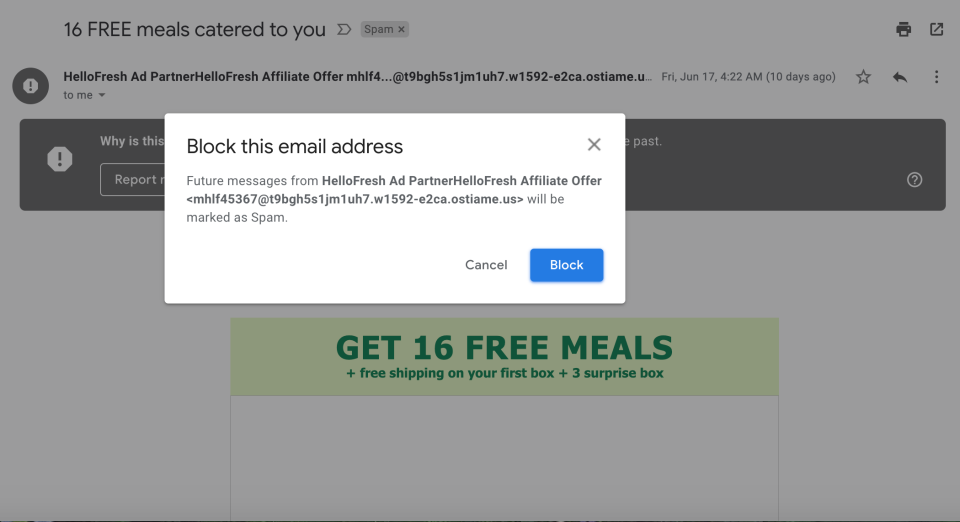
Just curious?: We're here to help with life's everyday questions
All things tech: More tech news from USA TODAY
How to report spam, phishing emails in Gmail
Log into Gmail and open the message from the sender. Be sure to not click any links on the message.
Go to the top left of the message and click on the stop-sign-shaped icon with the exclamation point titled, “Report spam.”
Click the icon and confirm the spam in the pop-up by selecting, “Report Spam.”
Tired of spam? Watch out for these spam emails
How to unsubscribe from promotional emails in Gmail
Log into Gmail and open the message from the sender.
Go to the sender address in the message.
Select “Unsubscribe” to the right of the address.
Confirm unsubscribing in the pop-up window and select “Unsubscribe.”
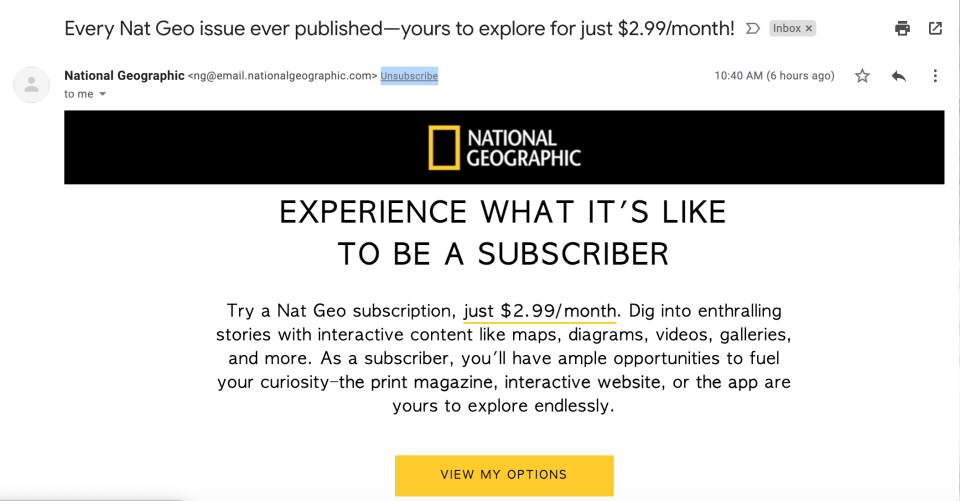
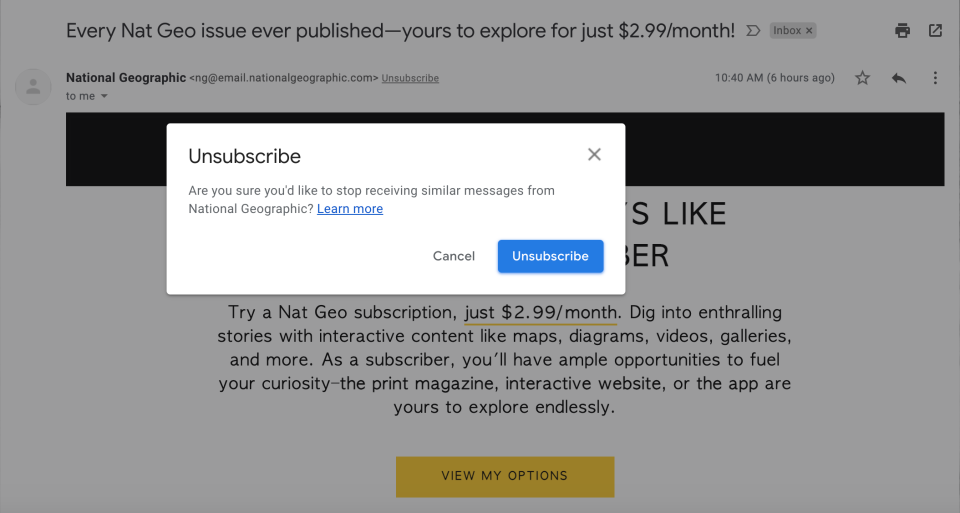
Looking for more tech tips? USA TODAY has you covered.
Smartphone signal: 5 ways to boost your iPhone’s signal strength
Goodbye Instagram: How to delete or deactivate your Instagram account
It's over, Gmail: Here's a step-by-step guide on how to delete your Gmail account
Keep your favorite tunes: Leaving Spotify, Apple Music or other streaming services? How to bring your playlists with you
What is the Metaverse?: Everyone wants to own the metaverse including Facebook and Microsoft. But what exactly is it?
Screenshot central: How do you screenshot on a Mac or on Windows? Here's how to capture one on any device
How to delete Facebook: Take these steps to permanently delete or deactivate your account
VIDEO GAME CONTROLLERS: The best way to clean controllers, consoles
This article originally appeared on USA TODAY: How to block emails, report spam and unsubscribe on Gmail


