Azdome M300S front and rear dash cam review

It feels like no time at all since 4K dash cams cost several hundred powers and represented the cutting-edge of what technology would allow. But, as sure as day follows night, prices have tumbled – and now you can pick up a 4K dash cam, with a rear-facing Full HD camera too, for under $100/£100.
That’s the promise of the Azdome M300S, yet packs a 4K sensor into a relatively compact body, plus other useful features like 5GHz Wi-Fi, GPS and voice control. The M300S is available for less as a single camera kit, too, if you can manage without the rear camera.
Can the M300S really deliver on the promise of a 4K two-channel dash cam for under three figures? Read on to find out…
Specifications

More cameras like this
• Best dash cams
• Best front and rear dash cams
• Best budget dash cams
• Best 3-channel dash cams
• Best Uber dash cams
• Best body cameras
• Best helmet cameras
Resolution: 3840 x 2160 (front), 1920 x 1080 (rear)
HDR: No
GPS: Yes
Voice control: Yes
Field of view: 170 degree (front), 150 degree (rear)
Display: No
Battery: No
Parking mode: Yes, with optional hardwiring kit
Key features
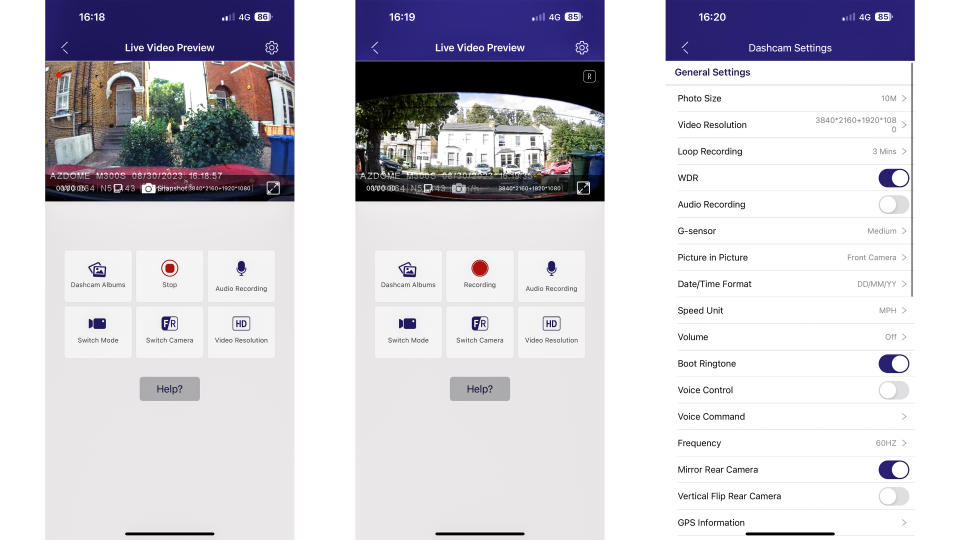
The big talking point here is of course 4K resolution, and quite how Azdome has managed to pack such a sensor into a dash cam costing $95 at the time of writing. We’ll come back to this in more detail in the Performance section.
That 4K camera is paired with a rear-facing camera that records at Full HD (that’s 1080p, or 1920 x 1080) and while neither have true HDR they offer what the manufacturer calls WDR, or wide dynamic range, for improving how exposure is handled in difficult lighting conditions.
Other features include integrated GPS for adding accurate location, direction and speed information to video recordings, and there’s also 5GHz Wi-Fi for communicating with the Azdome smartphone app. This is used to adjust the camera’s settings, check its view in realtime, and transfer footage. Lastly, there is a small selection of voice commands for manual control of video recording and taking photographs. A parking mode is available too, but requires a hardwiring kit sold separately.
Build and handling

The M300S is nice and compact, with Azdome opting against fitting a display and in favor of keeping the size down. This is the right approach to take, in our view, as it means the dash cam can mostly be hidden behind a car’s central mirror, instead of distracting the driver
It looks smart enough, and the rear-facing camera is particularly compact. Both are cylindrical in shape and both offer a good amount of adjustability, ensuring the cameras both point in the right direction, whatever the rake of the windscreen.
Although it looks good enough, the M300S is clearly a dash cam built on a budget. The windscreen mount is small (no bad thing), but looks and feels pretty cheap, with exposed screw heads on the back of the camera and roughly-finished plastic on the mounting plate itself. The plate fits to the screen with an adhesive strip, then slides onto the camera to lock it into place.

There are no buttons, other than one for turning Wi-Fi on and off, which sits on the end of the main camera and next to a microUSB port for power, a connection for the included rear-facing camera, and a microSD card slot. Our review sample came with a generous 128GB card, which is actually double the capacity mentioned in the instruction booklet. The card had not been formatted, however, and contained several clips of test footage showing what we presume to be an Azdome employee at the company’s Chinese office.
The included cables are all nice and long for easy installation. Also included are a set of cable grips, two sheets of electrostatic film and a tool for tucking cables between interior panels. Incidentally, electrostatic film sticks to a car’s windscreen but is easy to peel off. Stick the dash cam mount to the film, then fix that to the screen. That way the camera is mounted securely but can be removed far more easily than trying to pry adhesive away from glass.
Performance

The M300S performs well enough, but anyone hoping for cinematic footage because of the 4K resolution should lower their expectations. At that resolution the camera can only manage 25 frames per second (front and rear), and even at Full HD they both top out at 30 fps. This is fine, but it’s also the minimum we expect from a sub-$100/£100 dash cam.
Footage isn’t particularly sharp, even when set to 4K, and while details like vehicle registration plates are legible, they need to be within about three car lengths to be easily read, even on a sunny day. This isn’t to say the footage is particularly bad. It’s fine, and if there’s a crash the dash cam will have recorded all the evidence you need. But buying the M300S because it offers 4K resolution would be misguided. There are Full HD dash cams that record better footage, but few can match the Azdome’s low price.
The camera boots up quickly when you turn your car on, then quietly gets on with the job of recording, with footage automatically saved when a collision is detected. There are no extra features, like speed camera and forward-collision warnings, and we consider that a good thing. Dash cams, especially at this price point, should prioritise simplicity and reliable video recording over everything else. The M300S does this, and for a good price.
We also liked Azdome’s free computer app, which shows recorded footage alongside a map and data like speed, direction and G force in three dimensions.
Verdict

Azdome’s claims of this being a 4K dash cam are mostly irrelevant, because while it does indeed shoot at 3840 x 2160, the results are no better than most Full HD dash cams. We would rather it offered a lower resolution – 1440p, for example – with a higher frame rate of 60fps.
That said, it is a nicely designed and compact dash cam kit that represents good value for money at under $100 / £100. GPS and Wi-Fi are welcome extras, and the free desktop software makes it easy to show your exact speed and location alongside video recordings.


